These days, almost all businesses are listed on Google My Business (GMB). If you’re not listed on GMB, I’d like to ask – who failed you? It’s never too late, so get on it!! While there’s always a possibility of a Google My Business suspension, it’s not as likely and there are ways to recover if you have gone through it.
Maintaining a profile on GMB can be beneficial for a number of reasons, such as:
- Proving Legitimacy to Google and Potential Customers
- Potential Customers Can Find You Easier
- Backlink for SEO
- Another Way to Reach Prospective Clients Organically
For many small businesses, GMB can be seen as a lifeline, and like social media platforms and many other directories, it’s free for you to list your business and maintain a profile. While we don’t recommend it, there are even a number of businesses out there that rely solely on the traffic and calls GMB brings in for their business.
As a marketing professional, I can tell you that you should never put all of your eggs in one basket. You need a website chock full of SEO and outstanding content to rank for relevant keywords and to help drive more traffic.
However, as many have come to rely on the traffic that GMB does provide to them (whether or not they rely solely on it), a problem with a company’s GMB profile can be damning – at least temporarily. Certainly, GMB issues (such as a suspension) can cause immediate panic and it could have some significant and negative impact.
According to BrightLocal’s Google My Business Insight Study average businesses are found in a combination of direct (they were looking specifically for your company) and discovery (they were looking for keywords that your website was ranking for) a total of 1,009 searches per month. That’s 1,009 potential customers each month. Losing that much exposure could be extremely costly for businesses.
What is a Google My Business Suspension?
A Google My Business suspension is when your listing on GMB is no longer visible on either Google searches or Google Maps. Essentially, it appears to GMB that your company no longer exists. A notification will show in your GMB dashboard saying that your profile has been suspended. More often than not, the reason is very vague: “This location has been suspended due to quality issues.” In fact, Google does not tell you precisely why your listing was suspended.
The two primary reasons for a GMB suspension include:
- “Spammy” tactics
- Failure to comply with Google My Business Guidelines
Yet another kind of suspension is when Google issues a Manual Suspension. A manual suspension typically occurs when Google has reviewed your listing and has found errors or an issue with it. This review comes after someone has reported your listing through Google’s Redressal Form.
Types of GMB Suspensions
There are two types of GMB suspensions, and they are:
- A hard suspension
- A soft suspension
You’ll know that your listing has been hit with a hard suspension if your Knowledge Panel (the box that shows up on the right side of the screen when someone queries your business) doesn’t show up online. This means that not only can you not find your own information, but more importantly, customers will not be able to find your information either.
Hard suspensions are usually the result of Google determining that either your business does not qualify for a listing or that you’ve been using “spammy” tactics.
In a soft suspension, however, your company’s Knowledge Panel will still show up when your company is searched for and you’ll have access to your GMB dashboard, but it will appear to be unverified. In addition to appearing unverified, you may also find that you are no longer able to manage or update your listing.
Some industries have been found to receive more suspensions than others for what may appear as “spammy” tactics. Those industries are primarily service-related. Here are a few examples:
- Electricians
- Locksmiths
- Lawyers
- Pest Control
- Etc.
What to Do If Your GMB Listing Has Been Suspended
Keep calm. It happens to the best of us. So, how do you know whether your listing has been suspended? Well, unless you’re checking your GMB listing and/or dashboard daily, you may not notice that it’s been suspended. The first thing you’re likely to notice is a decrease in the amount of calls or visitors to your business. If this is where you’re at, do a quick check to see if your Knowledge Panel is still there and if you have any notifications on your GMB dashboard.
According to Search Engine Journal, these are some of the main reasons GMB listings end up suspended:
- Keyword stuffing your business name.
- Using a P.O. Box or UPS store address.
- You set up your listing at a virtual office or co-working space address.
- You have a service-area business and are displaying a physical address.
- You have an online-only business.
- You are in a high-risk business category, like lawyers, plumbers, HVAC, locksmiths, rehab centers, etc.
- If another business shares your same address.
- You have made a bunch of changes/edits to your GMB profile at one sitting.
- The URL you add to your GMB profile forwards/redirects to another website or links to a social media page.
- If you change your listing from a Storefront to a Service Area Business (SAB).
- Your address or hours don’t match what is listed on your website or other online business directories/citations.
- You list your business hours as 24/7.
- A manager on your listing got their Account suspended – so your listing got suspended because they got suspended.
- You created multiple listings for the same business at the same address (duplicate listings).
This is the point in which you’ll want to re-read Google My Business’ Guidelines to make sure your profile is in compliance with their standards. In addition to reading up on the guidelines, you’ll also want to carefully comb through your profile’s info section to see if your listing has any of the errors mentioned above.
Many in this situation are tempted to just create a whole new listing. Do NOT do this. It will not help and in fact, can complicate the situation more.
Once you’ve corrected the issues, you can then apply for reinstatement. Always fix the issue(s) before applying for reinstatement.
After applying for reinstatement, it can take up to two weeks for Google to review your reinstatement request and respond. Resubmitting your request is not advisable as it can delay the process. Bear in mind, this timeline may be a bit longer as a result of COVID-19.
Pennsylvania Social Media Marketing Company
A Google My Business suspension can happen. Being prepared for them can help cut down the amount of panic and delay in fixing your listing.
Pendragon Consulting offers marketing services that can make sure a GMB suspension doesn’t cost you as much business. Strong marketing strategies can help ensure that your company is getting in front of the right people to help you generate more sales leads. Schedule your free consultation today and let’s create a custom strategy for your business.





Leave a reply