
Google is releasing an update to the Google Image Search which will create a new way for website owners to drive traffic to their website through images. Have we piqued your interest yet?
That’s right, Google is adding more context to images that appear in the Google Image search results, presenting a new opportunity to expand your reach into new pools of customers. The feature is due to be launched this week and will show quick facts about what is being displayed in the image. Here’s the catch because there’s always a catch…
The Catch
The context that Google is adding to image searches, it’s not all going to be from the same source. In our image above, the image was from Travel Wyoming. The snippet of text in the dropdown was from another website, such as Wikipedia or another source.
Not every query will return this added context. A simple query for your company name or questions regarding your industry may return basic information. However, I think we can expect to see some pretty awesome updates as Google continues along this path. Here’s what a quick search for “what is SEO” returned.
SEO and Image Ranking
That’s right, folks. Just like ranking for traditional keyword queries, you’ll need to make sure that your images are optimized with the right keywords as well for this to really benefit you (i.e. alt text and meta descriptions).
Keep in mind that if you’ve been optimizing your images all along, you’ll be smooth sailing through this and ahead of the competition.
How to Get an Image to Rank on Google
So, if you’ve made it to this point there’s a chance, you’re wondering how the heck you can get your image to rank. According to Moz, ensuring these are in tip-top shape can be the key to the coveted top spots.
1. The filename of the image.
2. The alt attribute of the image.
3. The image caption.
4. Surrounding text content.
5. The page title.
6. Image engagement and popularity.
7. Image dimensions.
8. Image size.
9. Embeds of the image.
10. Traditional web ranking factors of the URL.
11. Image relevance and visual match.
The Filename of the Image
This is an easy one. Let’s say you’re a financial planner at a wealth management company. Some images you may have on your website include a photo with your bio and those of your team members. When the photo was saved and uploaded to your website it may have been given a random string of characters such as fdslakj9808.jpg (like when you download an image) or perhaps something like IMG0021.jpg. We could even name the file mike.jpg. None of those are going to be effective for ranking purposes. If your name is Mike Jones from Pretend Wealth Managers consider naming your file something like Mike_Jones_Pretend_Wealth_Managers.jpg.
The Alt Attribute of the Image
In addition to accessibility, another reason for adding alt attributes to your image is for Image search SEO. Google places a fair bit of value in alt-text so always ensure you’re on top of it!
Hubspot defines Alt Text as:
Also called “alt tags” and “alt descriptions,” alt text is the written copy that appears in place of an image on a webpage if the image fails to load on a user’s screen. This text helps screen-reading tools describe images to visually impaired readers and allows search engines to better crawl and rank your website.
It may be tempting to stuff keywords into the alt text, but be mindful that you don’t add fluff, but rather context. Google does not care about the same keywords that you do. They want context and they want it to be clear enough for them to understand how the image relates to the rest of the webpage or article the image was published with.
Take a look at the snapshot of what Google defines as good and bad alt-text:
The Image Caption
Some industry experts, such as Moz, have stated they’ve noticed that some instances in which the image caption is more important than the alt-text. This does not mean you should place more value in the image caption over the alt-text. If your alt-text and image caption are on point, you’ll be in great shape.
Surrounding Text Content
Google is going to look at the text above and below the images to help determine the relevance of the photos.
The Page Title
This should be a no brainer… the page title (Heading Tag 1 AKA H1) helps the search engines, like Google, to determine how to appropriately index your website. If you confuse the search engine with improper page titles/heading tags, this may be cause for downranking.
Image Engagement and Popularity
This is one of the biggest ranking factors here… If your image is the 14th one down, but people start clicking on it (not just one/from the same IP address), Google will see the image as being more relevant and popular and will therefore, rank it higher.
Image Dimensions
Optimizing your image is more than just the context around it, titles and alt attributes; It’s also about ensuring the dimensions of your image are optimized for search engines. For image dimensions that are outside of the box, you’re not likely to find them in your Google Image search results. The images in Image search are typically 16 by 9, 4 by 3, 1:1 ratio and occasionally vertical.
Image Size
In addition to ensuring your image is optimized in shape/dimensions, you also want to optimize your image’s size. If your image size is 2800 x 1866, that’s way too big and may not only cause your website speed to slow down but also Google may not show them. Google typically does not display very small images or very large images. For instance, an optimal image size for a blog may be 900 by 600.
Embeds of the Image
If your image appears on various websites and pages, and it’s been embedded multiple times, this seems to have a positive impact on Image search rankings.
Traditional Web Ranking Factors of the Existing URL
Dear readers,
You can’t escape the necessity for good SEO on your website as a whole.
Sincerely,
Me
If your website or page ranks well, it is likely that the image will also rank well for the keywords that your website or page is ranking for. For instance, if Pretend Wealth Managers is ranking for “Annapolis financial advisor”, your image(s) on that page may also rank higher for those same search terms (“Annapolis financial advisor”).
*The reverse is not always true. If your image is ranking well, it does not mean that your page will be ranking well in traditional search results.
Image Relevance and Visual Match
It would be strange to see a picture of a panda show up in the “Annapolis financial advisor” query as it is unrelated to the query. However, there are a few occasions in which it may show up… briefly. In a way, Google is sophisticated enough that they will rank images based on relevance to the keywords.
Bonus: Google Adds “Fact Check” Label to Image Search Results
Starting last month (June 2020) Google is adding fact check information to some image search results. How many times has the image of a shark swimming down the street shown up after a hurricane as a way to cause panic?! This image has been around for years, yet there are still people falling for the article each time it resurfaces. As a way to dispel falsehoods, such as the shark swimming in the streets of Houston, Google rolled out fact-checking. Check out the snapshot below.
Drive More Traffic with Images
It is entirely possible to drive more organic traffic to your website (and hopefully convert that into customers) by optimizing your pages and images for Image search. If your website as a whole and your images are optimized, you’re like a double threat to your competitors. Keep working on expanding your reach!
Need a little help with your SEO and image optimization? Pendragon Consulting has extensive knowledge of SEO methodology and best practices and can help you get your website postured for success. To discuss your SEO needs, get in touch today by sending us a secure message through our website or by calling 443-343-2313.
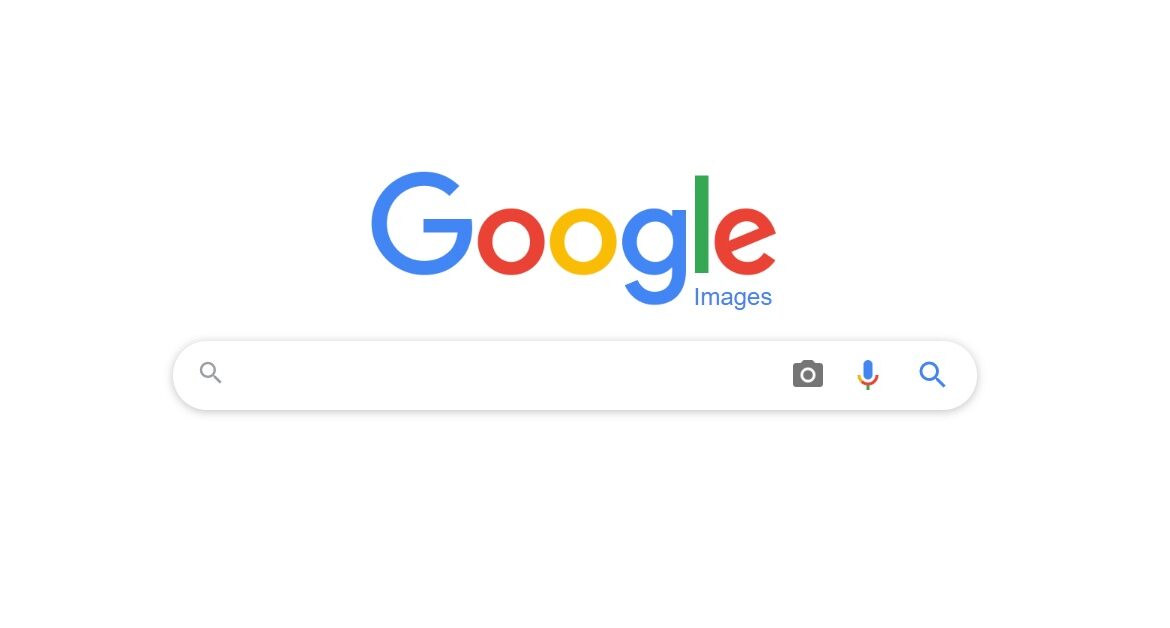




Leave a reply